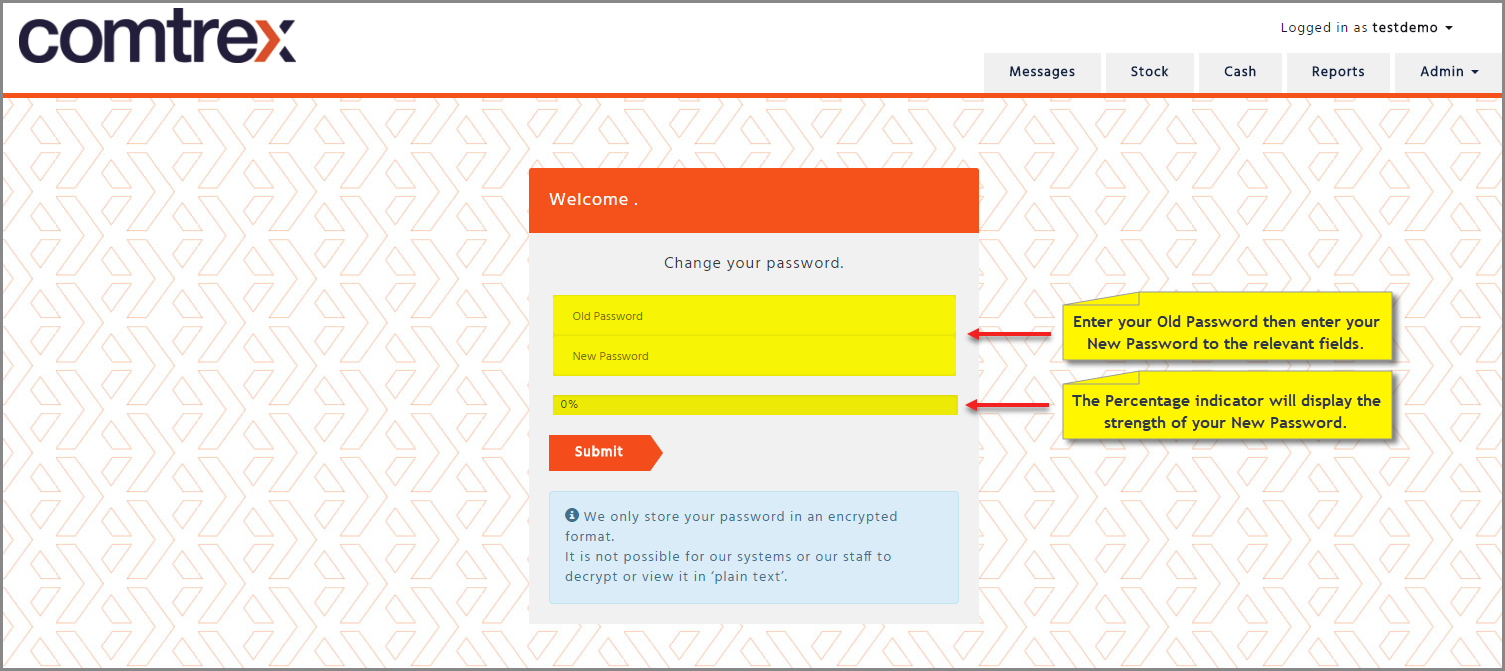-
Log into Comtrex Enterprise, select your username in the top right-hand side corner and click on ‘Change Password’.

-
You will then be redirected to the ‘Change Password’ page where you will need to enter your current password, then your new password. The Percentage indicator will display the strength of your new password. (The more complex the password the higher the percentage.)
-
Once you are done, click on the ‘Submit’ button then you will receive a confirmation email of the Password change. (It is advisable to log out and log back in using your new password.)